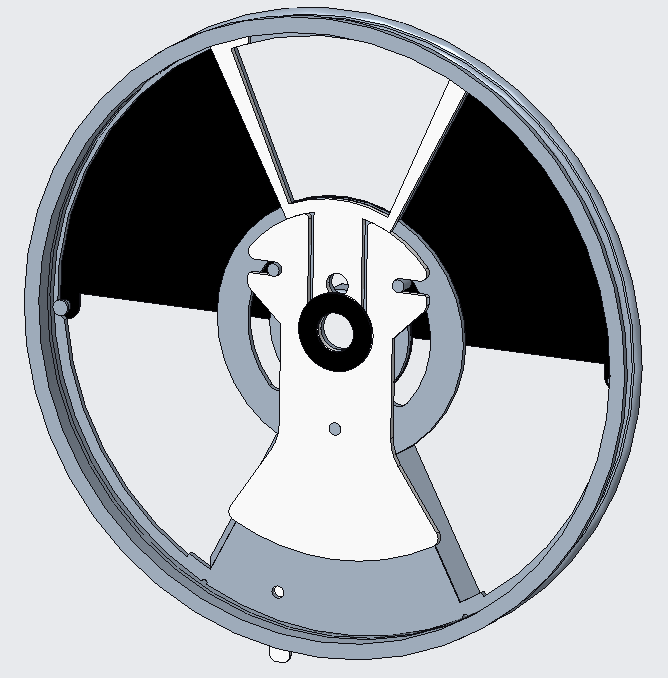MASTER ASSEMBLY ANIMATION
Challenge: to generate from scratch a robust parts and assembly ANIMATion video. each INDIVIDUAL component needed to modeled, including material properties, and an illustrative part-by-part assembly video was to be generated.
SOFTWARE: solid modeling software (PTC Creo Parametric 4.0), animation/computer graphics software (Autodesk 3D Studio Max 2017).
SOLUTION: I disassembled, measured by hand, solid modeled, rendered, and animated a Kodak Tech Pageant 16mm film projector. Working with a team of three, I personally modeled to scale over 200 individual components in ptc creo. I then assigned each component an APPROPRIATE rendering material using 3ds MAX and generated a master assembly animation by way of translation/rotation commands coupled with dynamic camera work.
This video is the final version of the Kodak Tech Pageant AV 256 TR master assembly animation.
I measured each part with digital calipers to within 1/16th inch tolerance and then used PTC CREO to create solid part model sub assemblies.
I imported each part into AutoDesk 3ds MAX where I assigned rendering materials and then created the master assembly animation.